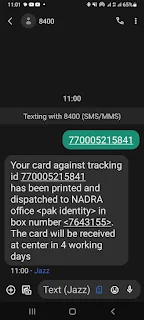|
| How I checked status of NICOP through SMS to 8400 |
If you have applied for issuance of NICOP or applied in
modification category. You would have
been allotted a Tracking ID like 770005215840.
With the help of this tracking ID, you can check the status
of your NICOP
I myself had applied for modification in NICOP online and was
allotted a Tracking ID No. 770005215841.
To get the status of my NICOP, I did following steps:-
- Wrote "Tracking ID" in "Write new Message" option
- Sent it to "8400".
- In reply, I received the following message from NADRA, in which it is mentioned that ID Card has not only been printed but also dispatched.
"Your card against
tracking id 770005215841 has been printed and dispatched to NADRA office
<pak identity> in box number <7643155>. The card will be received
at center in 4 working days"
Screen short of SMS showing status of NICOP
Following is the screen short of SMS sent by NADRA, showing the status of NIOCP.